Use Blogs and Feeds to Keep Up With Family...
By now you're sure to have heard the word "Blog". If not, a "blog" is simply an online diary that other people can read on the web and that is as easy to publish as using web-based e-mail. The only real difference between a blog and e-mail is that, unlike "private" e-mail messages, your blog postings stay online as a web page for everyone to see.
How does a blog work? For example, the Wilson-Bingham site at http://wilsonbingham.tripod.com is a blog that I publish using a service called Blogger.com. The way it works is that I log into Blogger.com and, just like as if I were using a web-based e-mail account such as Yahoo.com or Hotmail.com, I can type my message or "posting" and click a Publish button. My posting is saved to a specific address on the Web so that people I want to share information with can see it.
Why is this a good thing? Well, for our book publishing project, it's a great way for everyone to become informed quickly about what has happened in the past and what is going on now. They just visit the web site. Every article is archived for people to be able to "catch up". Current articles are always towards the top of the page. Older articles are linked to on the left-hand side. As a result of this blog, I've had multiple requests for information and offers to share information from people who, if they hadn't found our blog, might not have known about what we're doing.
Now for the really cool...er, productive part! As a blog reader, you can "subscribe" to the "feed" of a blog. A feed is nothing more than a computer-readable summary of a blog. You either click a button to subscribe, or just copy and paste the feed address (URL) into "reader" software. Upon opening the reader software, you will be presented with that blog's latest postings--all without worrying about whether it got lost in your e-mail account. Think of a feed reader as your personal concierge specializing in Web content. It's better than using "bookmarks" or "favorites" because with a feed in your feed reader, you can see that a blog has been updated and read the site updates right away.
Can't picture yourself using something like this? Hang on and have a look at graphical examples of what I mean! The first two steps is a behind-the-scenes look at strictly what the blog author does. The next two steps are all that you, the blog consumer, have to do.
1) Rob writes a posting:

2) Rob publishes the posting. Along with the posting, a feed is published. For example, the URL for this blog's feed is http://wilsonbingham.tripod.com/atom.xml
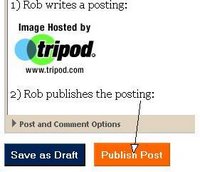
The image below shows a feed displayed in a browser. Some browsers format your feed in an easy-to-read way (like the image behind). Others just show you the raw code. Don't be concerned when you see this. Keep reading and I'll tell you why.

But, in this example, you aren't interested in publishing your own blog (though, isn't it nice to know how that actually happened?). You just want to know how to subscribe to a blog. In that case, the next two steps are all that you need to concern yourself with.
3) You decide that you want to use a feed reader, like Google.com or My Yahoo, to keep up-to-date on this blog, so you click "Subscribe" from the home page and then click the "add" button for your particular feed reader. In the example pictured below, I just click on "Add to Google" because that is my feed reader of choice.

4) Now it is added to your feed reader. Just open your reader and off you go. In the example pictured below, my browser is set to open Google's personalized pages every time it starts. Every time I open my browser, there are my favorite blogs!

If you click on a subscribe link and it takes you to a page full of you-don't-know-what, DON'T PANIC! Just copy and paste the address of that page into your feed reader and you're on your way. As I said earlier, a feed is simply a computer-readable summary of the latest content of a web site. You're not meant to understand it...you just need to hand it to your feed reader.
Can't find "subscribe" on a home page? Look for little orange icons. The color orange, for some reason, has become the "standard" for indicating that a site has a feed. I try to make it a little more obvious by simply stating "Subscribe" in a text link.
That's it! Enjoy your new addictive hobby of subscribing to feeds.
How does a blog work? For example, the Wilson-Bingham site at http://wilsonbingham.tripod.com is a blog that I publish using a service called Blogger.com. The way it works is that I log into Blogger.com and, just like as if I were using a web-based e-mail account such as Yahoo.com or Hotmail.com, I can type my message or "posting" and click a Publish button. My posting is saved to a specific address on the Web so that people I want to share information with can see it.
Why is this a good thing? Well, for our book publishing project, it's a great way for everyone to become informed quickly about what has happened in the past and what is going on now. They just visit the web site. Every article is archived for people to be able to "catch up". Current articles are always towards the top of the page. Older articles are linked to on the left-hand side. As a result of this blog, I've had multiple requests for information and offers to share information from people who, if they hadn't found our blog, might not have known about what we're doing.
Now for the really cool...er, productive part! As a blog reader, you can "subscribe" to the "feed" of a blog. A feed is nothing more than a computer-readable summary of a blog. You either click a button to subscribe, or just copy and paste the feed address (URL) into "reader" software. Upon opening the reader software, you will be presented with that blog's latest postings--all without worrying about whether it got lost in your e-mail account. Think of a feed reader as your personal concierge specializing in Web content. It's better than using "bookmarks" or "favorites" because with a feed in your feed reader, you can see that a blog has been updated and read the site updates right away.
Can't picture yourself using something like this? Hang on and have a look at graphical examples of what I mean! The first two steps is a behind-the-scenes look at strictly what the blog author does. The next two steps are all that you, the blog consumer, have to do.
1) Rob writes a posting:
2) Rob publishes the posting. Along with the posting, a feed is published. For example, the URL for this blog's feed is http://wilsonbingham.tripod.com/atom.xml
The image below shows a feed displayed in a browser. Some browsers format your feed in an easy-to-read way (like the image behind). Others just show you the raw code. Don't be concerned when you see this. Keep reading and I'll tell you why.
But, in this example, you aren't interested in publishing your own blog (though, isn't it nice to know how that actually happened?). You just want to know how to subscribe to a blog. In that case, the next two steps are all that you need to concern yourself with.
3) You decide that you want to use a feed reader, like Google.com or My Yahoo, to keep up-to-date on this blog, so you click "Subscribe" from the home page and then click the "add" button for your particular feed reader. In the example pictured below, I just click on "Add to Google" because that is my feed reader of choice.
4) Now it is added to your feed reader. Just open your reader and off you go. In the example pictured below, my browser is set to open Google's personalized pages every time it starts. Every time I open my browser, there are my favorite blogs!
If you click on a subscribe link and it takes you to a page full of you-don't-know-what, DON'T PANIC! Just copy and paste the address of that page into your feed reader and you're on your way. As I said earlier, a feed is simply a computer-readable summary of the latest content of a web site. You're not meant to understand it...you just need to hand it to your feed reader.
Can't find "subscribe" on a home page? Look for little orange icons. The color orange, for some reason, has become the "standard" for indicating that a site has a feed. I try to make it a little more obvious by simply stating "Subscribe" in a text link.
That's it! Enjoy your new addictive hobby of subscribing to feeds.

0 Comments:
Post a Comment
<< Home